Convertly
Your browser’s smartest way to instantly convert units
How to Install
- Download the ZIP file and extract it on your computer.
- Open opera://extensions in your browser.
- Enable Developer Mode in the top right corner.
- Click “Load unpacked” and select the folder with the extension.
Features
🔍 Auto-detection: Select any number with a unit (e.g.,
12 inch) and the conversion (e.g., 30.48 cm) appears instantly.
⚙️ Unit Preferences: Choose your preferred units for length (cm, m, ft...), volume (ml, l, gallons), and currency ($, €...).
*Currency rates are updated only occasionally with app updates and may not reflect real-time values.
*Currency rates are updated only occasionally with app updates and may not reflect real-time values.
🚀 Easy to Use: Works right after installation. No extra clicks – just select and see results.
🌐 Works Everywhere: Whether you're reading articles, specs, or manuals – conversions are right there.
No more searching for conversion tables – Convertly keeps quick conversions at your fingertips.
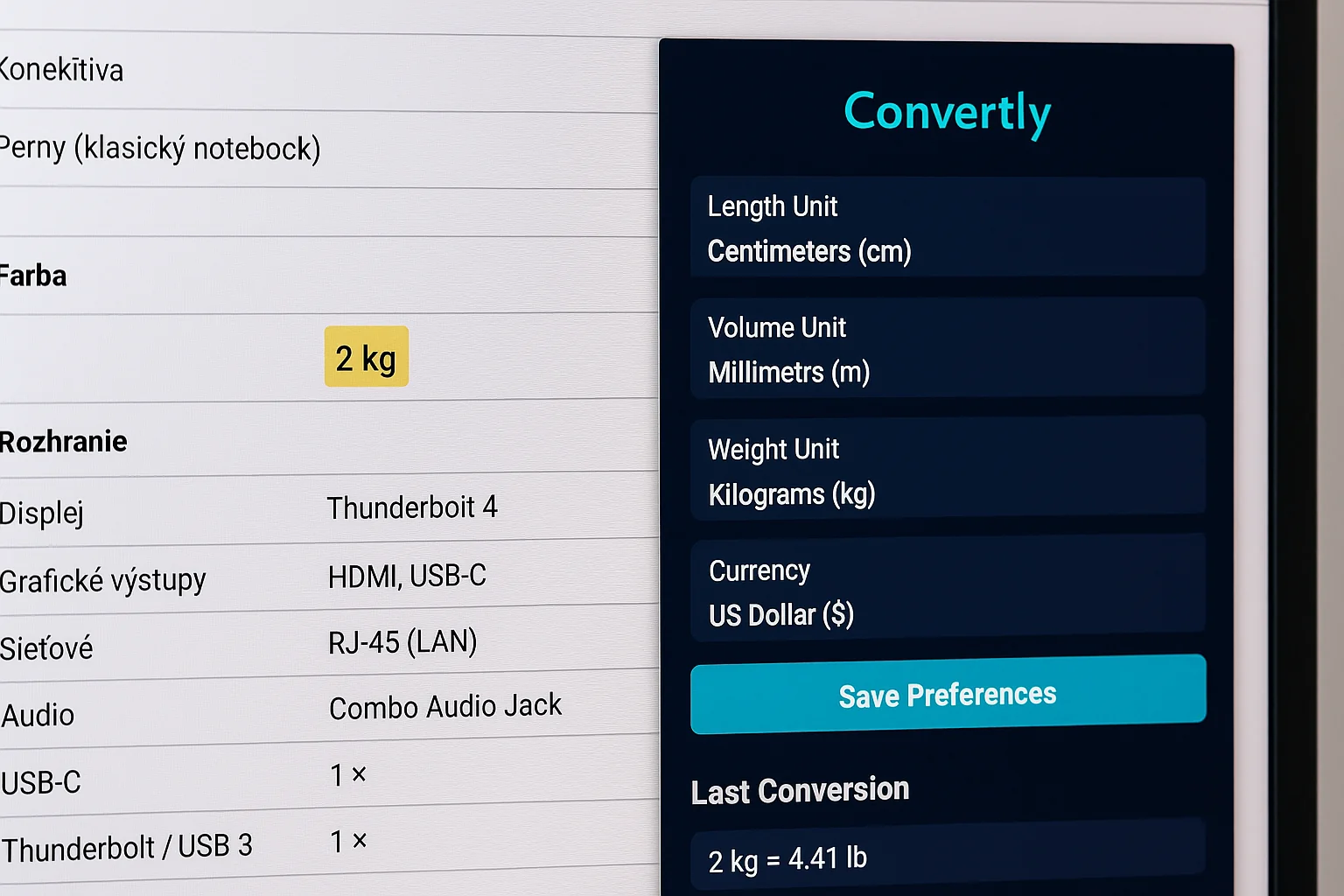
Convertly extension preview
Contact the Developer
If you have any questions or feedback, feel free to contact me: